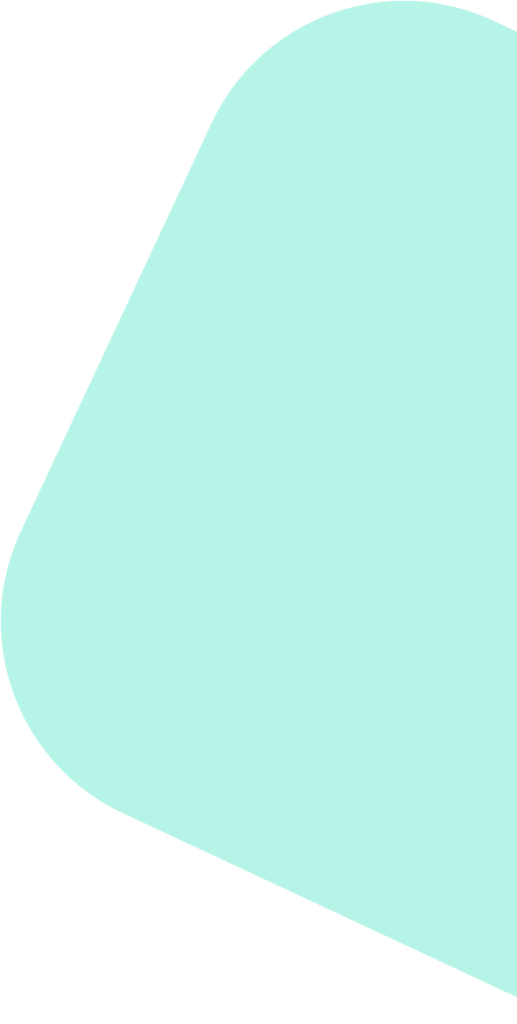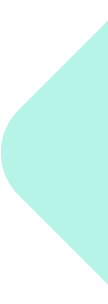Introduction to Method Analytics
Method Analytics is a premier digital transformation agency that specializes in tracking and enhancing your social media performance. For us to provide these specialized services, access must be granted to your Facebook, Instagram, Twitter, and LinkedIn accounts. Below are comprehensive, step-by-step instructions on how to do this:
Grant Access on Facebook
- Access Facebook Business Manager
Log into your Facebook Business Manager. If not set up yet, follow instructions on Facebook’s Help page. - Add Method Analytics as a Partner
- Navigate to “Business Settings” in Business Manager.
- Select “Partners” from the left-hand menu.
- Click the “+ Add” button, select “Give a partner access to your assets”.
- Enter the Partner Business ID provided by Method Analytics, then click “Next”.
- Choose the assets to assign (Pages, ad accounts, etc.), and assign them.
- Assign Relevant Permissions
Upon adding, assign necessary permissions for managing pages and ad accounts.
Ensure you have admin privileges to assign permissions